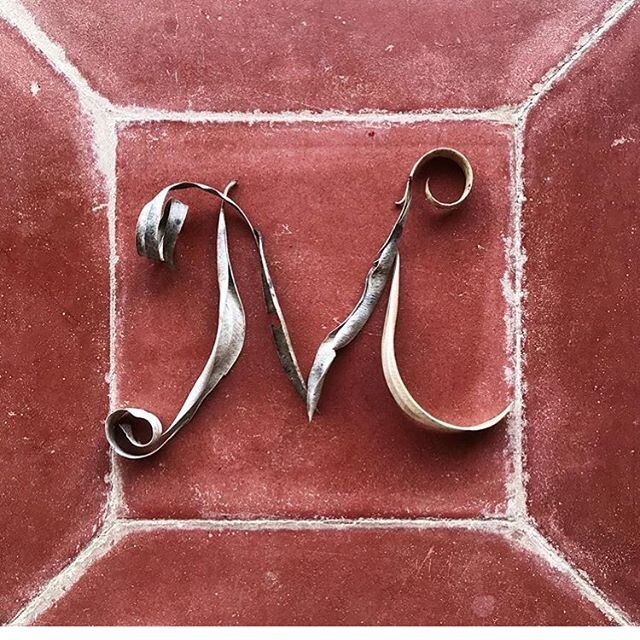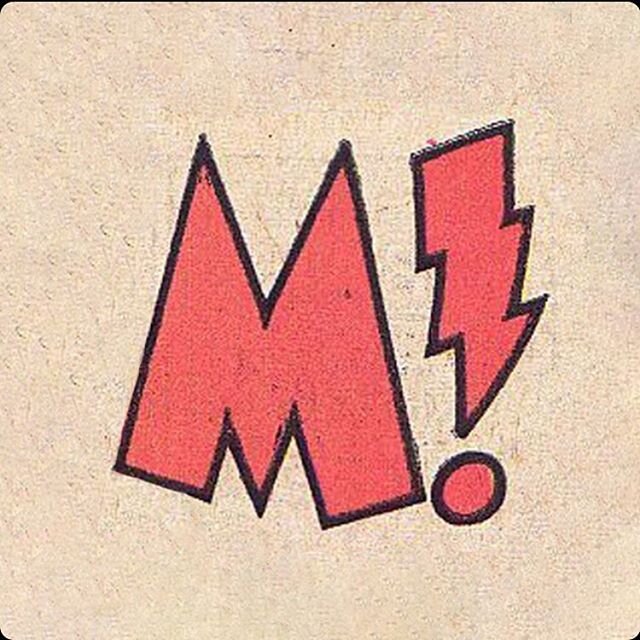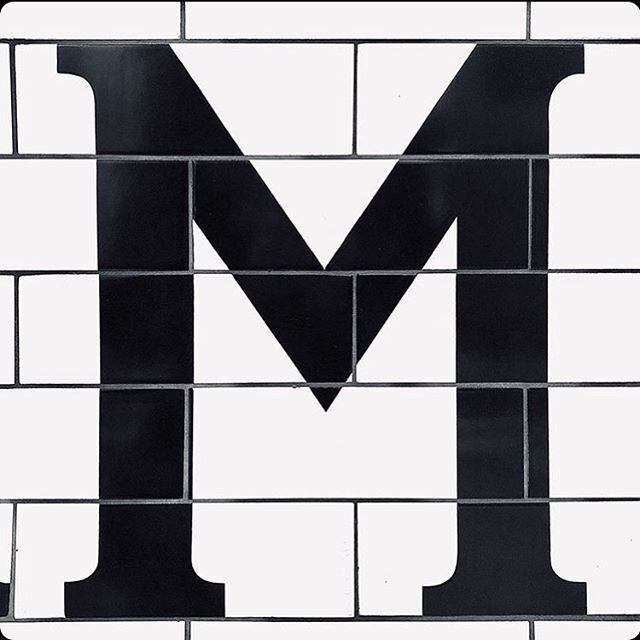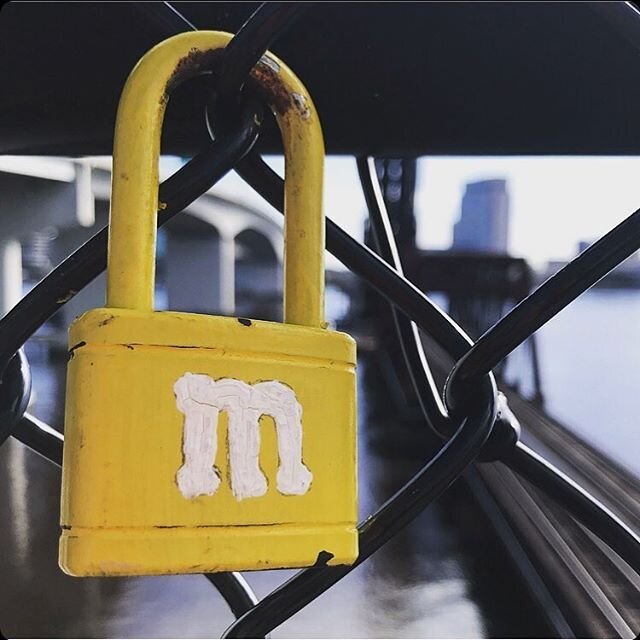We love Squarespace!
OK ... first things first!
Mosaic Studios is an independent web developer and we receive no incentives or commissions for recommending or using Squarespace. We just love the platform because we think it has great modern templates and, most importantly, is the easiest to use online content management system available. Here are some of the reasons why we LOVE it so much.
Modern, flexible templates
A great looking website is just the start with Squarespace. Every template is flexible and can be customised to suit your needs. Content and features can be added easily and the look of the site – logo, fonts, colours and layout – can all be tailored to be consistent with your brand.
So whether you want a single page, a stunning gallery, a blog, or an online shop, there is a template that will suit your needs. You can even switch from one template to another smoothly
And every template is responsive and mobile-friendly, and uses the latest HTML, CSS and Javascript.
Easy to use CMS
To us this is the most important reason to recommend Squarespace. Having used other Content Management Systems like WordPress and Joomla (and other proprietary CMS), we believe that the Squarespace online CMS is the easiest to use – and enables clients of most skill levels to be able to manage the content of their own websites.
24/7 Customer Service
Even though Squarespace is based in the US, their Customer Care team is ready to help 24 hours a day. While taking into account the time difference with Australia is important, in our experience their award-winning team provides timely and well considered responses. Their online help knowledge base is also extremely good and can often resolve your questions.
Cost effective plans
Squarespace has a range of cost-effective subscription plans to suit most requirements. Options start at $5 per month for a cover page, $12 or $18 per month for multiple page websites, or $26 or $40 per month for fully-featured commerce websites (prices based on an annual subscription and are current as at May 2016).
This pricing includes use of the online CMS, website hosting and use of a free custom domain.
These prices are often compared to other CMS options like WordPress, Joomla, Drupal, WIX and Shopify.
WordPress, Joomla and Drupal are open-source and free to use – but do require the website to be hosted (which can cost anywhere from $10 per month). WIX is also free to use – though to use all the features requires a premium plan subscription which is similar in cost to Squarespace. Shopify is more expensive than Squarespace.
Current Squarespace subscriptions can be checked by visiting https://www.squarespace.com/pricing
Use a Squarespace custom domain,
or use your own domain
If you subscribe to an annual plan then you receive a free Squarespace custom domain (ie. yourcompany.squarespace.com). If you own a domain (ie. yourcompany.com.au) then you can use that domain by ‘mapping’ the domain to Squarespace. Our website is an example of using our own domain and ‘mapping’ it to Squarespace.
Proven, reliable platform
Squarespace was established in 2003 and has over 1 million registered websites on its platform.
You can choose to display a Squarespace badge on your website - or easily remove it. There are no surprises – and the platform is Ad-free (unlike others like WIX).
Optimised for search engines
Squarespace provides the ability to manage site descriptions, page titles, custom URLs, and has search-friendly formatting – all necessary for strong SEO. And a built-in sitemap is automatically generated that helps Google to rank your website.
And if you would like to move an existing website to Squarespace all of the tools like URL redirects and importing blog content are available to help maintain strong search rankings.
Integrate your social media
Your Squarespace website can be fully integrated with your social media – import content to Squarespace or publish from Squarespace to your social media – it's all easy.
How we can help with your Squarespace site
We’re experienced Squarespace users so we can help save you time and money. Read more information on How we can help with your Squarespace site page.
Commerce
Squarespace’s commerce capabilities are fast being recognised as among the best available. A range of templates optimised for commerce has been developed and integration with a Stripe payment gateway gives you instant approval of credit card payments.
Squarespace do not charge any transaction fees when one of their commerce plans is used. Small transaction fees are charged when non-commerce plans are used. Stripe charges a low rate for processing changes. Visit stripe.com/pricing for pricing details.
Squarespace provides a highly secure shopping environment – PCI compliant. SSL enabled.
Some of the other key features are:
- Unlimited number of products (depending on plan)
- Sell physical or digital products, or services
- Rich product descriptions can include text, images, videos, audio, maps and much more.
- Flexible product variants (such as size, colour, sale price)
- Manage inventory
- Manage tax rates for countries and regions
- Product image zoom and quick view (some templates)
- Accept donations
- Customisable checkout
- Collect information from customers for each product they add to their cart using custom forms
- Express checkout – no need to use a shopping cart
- Track payment activity and manage orders
- Create flexible discount options
- Set-up shipping options
- Encourage customers to sign up to your mailing list using MailChimp
- Manage your store using the Squarespace mobile app
The full list of commerce features can be viewed in the section titled ‘Commerce’ on https://www.squarespace.com/feature-index/
More great features
Squarespace has many great features.
Here are just some that may be of interest to you:
- Calendars
- Organise events
- Free Google fonts
- Fully responsive line graphs, bar graphs and pie charts
- Getty Images integration (images cost just $10 each for web use)
- Lightbox presentation of gallery images
- Galleries can include images, videos and audio
- Include Google maps
- Use MailChimp to build a maiing list and integrate with your blog or your email newsletter
- Save form submissions to Google Docs
- Use custom CSS to tailor the templates
- Use sitewide or page-specific passwords
- Have multiple contributors with access to selective levels of your website manager – levels include Administrator, Content Editor, Billing, Reporting, Comment Moderator, Trusted Commenter, and Store Manager.
- Blogs are syndicated via RSS and fully integrated with most major readers such as Flipboard, Feedly and others.
- All the commenting features you expect – use Squarespace's built-in system or replace it with Disqus
Website analytics
Squarespace has built-in metrics that enable you to view the traffic to your site, their behaviour, where they have come from and what search keywords they have used – all in real-time. And adding Google Analytics is no problem.
Squarespace vs other options
We admit that we have a bias towards Squarespace – which has come through our experience using some of the other CMS options.
If you would like to read some other fair and considered discussions on the pros and cons of the different platforms, here are some of the best comparisons.
SQUARESPACE VS. WORDPRESS
Superb Website Builders
Website Builder Expert
SQUARESPACE VS. WIX
Superb Website Builders
Website Builder Expert
SQUARESPACE VS. SHOPIFY
Superb Website Builders
Website Builder Expert
Style Factory